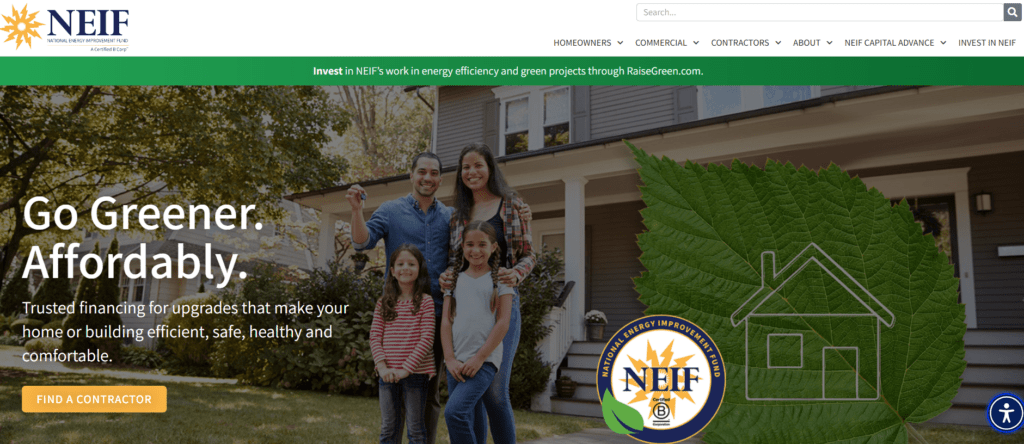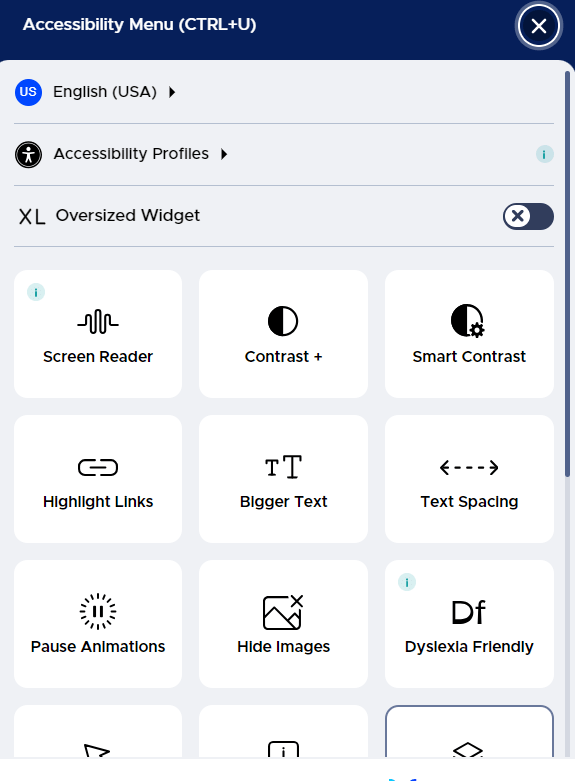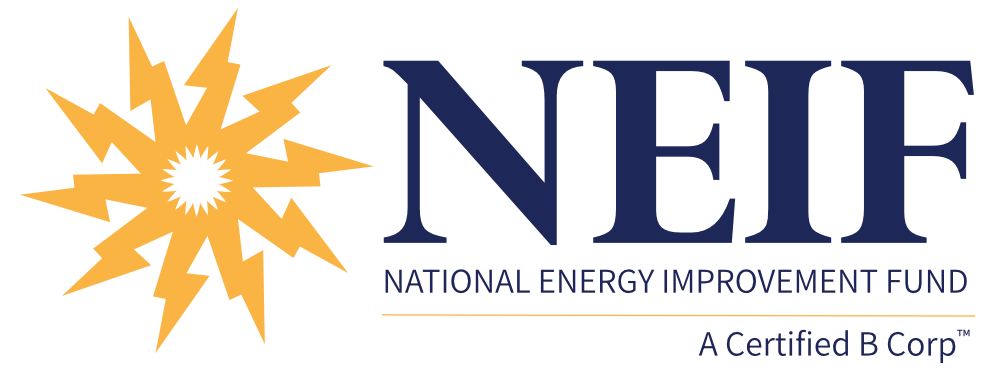Accessibility
How to Use Our Site Accessibility Tool
Accessibility Tool
UserWay Integration
The National Energy Improvement Fund (NEIF)’s website utilizes UserWay, a plugin that displays a widget dedicated to increasing accessibility for all site users. UserWay’s software caters to users with a wide range of disabilities. On most NEIF web pages, the widget can be found in the lower right corner of your screen.
Once the widget is clicked, an accessibility menu will load with various options.
Menu Options
Accessibility selections can be toggled on and off by clicking on each option within the menu. You may also clear any accessibility option by clicking “Reset All Accessibility Settings.” Settings include:
- Screen Reader
- Contrast
- Smart Contrast
- Highlight Links
- Bigger Text
- Text Spacing
- Pause Animations
- Hide Images
- Dyslexia Friendly
- Cursor
- Tooltips
- Page Structure
- Line Height
- Text Align
- Dictionary
- Saturation
Questions or Comments?
If you are having difficulty accessing the NEIF website or navigating the UserWay widget, please contact us for further assistance.