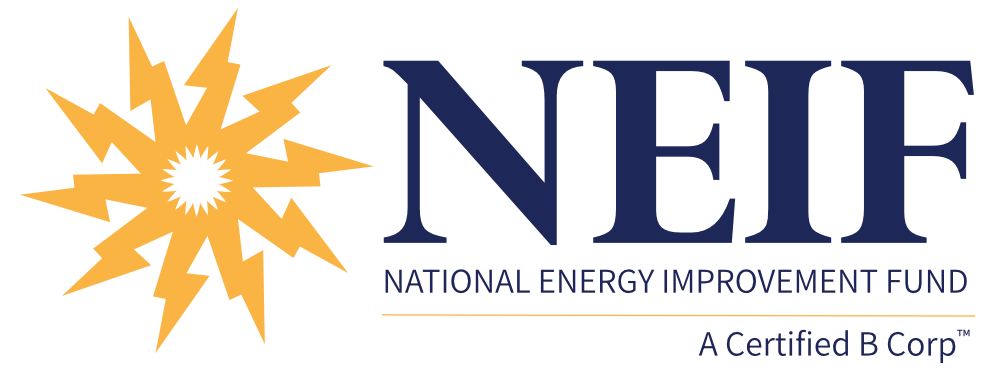Jump-Start Your Financing with NEIF
Use NEIF Financing to Drive Your Sales of Energy Efficiency Improvements
How to Jump-Start Your Sales With NEIF
Feature your NEIF Seal of Approval, financing buttons, and unique application QR code on your company’s website and marketing materials. This page demonstrates the full benefits of adding NEIF Financing to your company’s website.
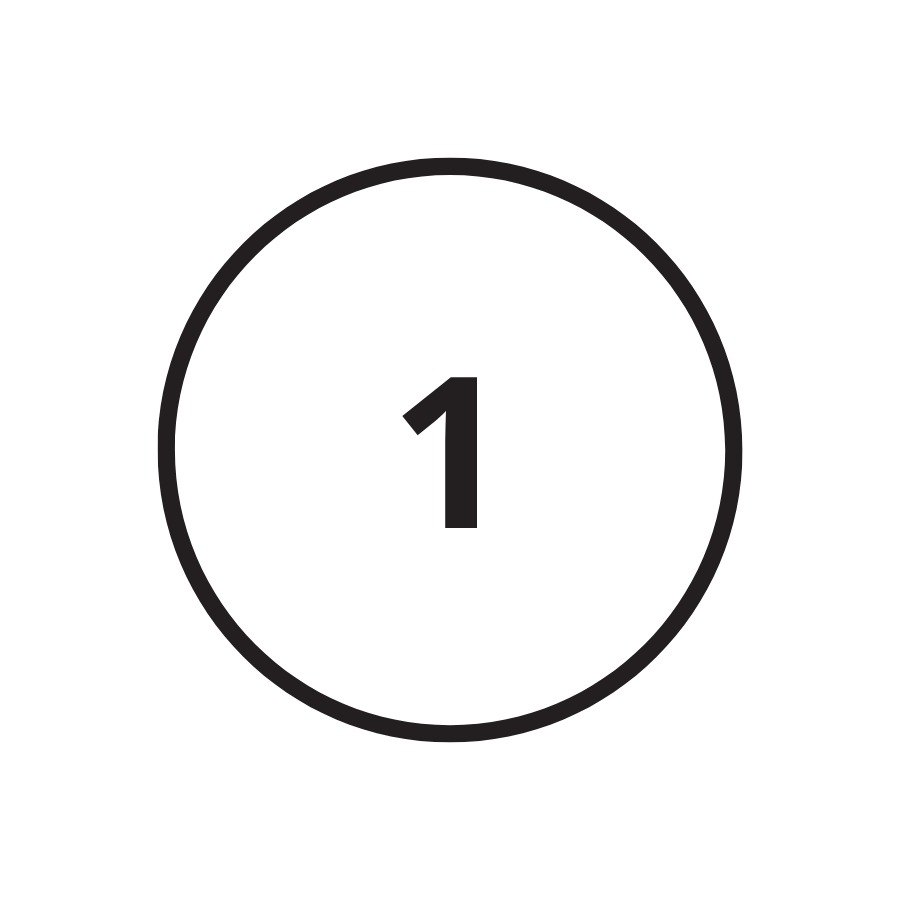
Feature your NEIF Seal of Approval, financing buttons, and unique application QR code on the financing page of your company's website.
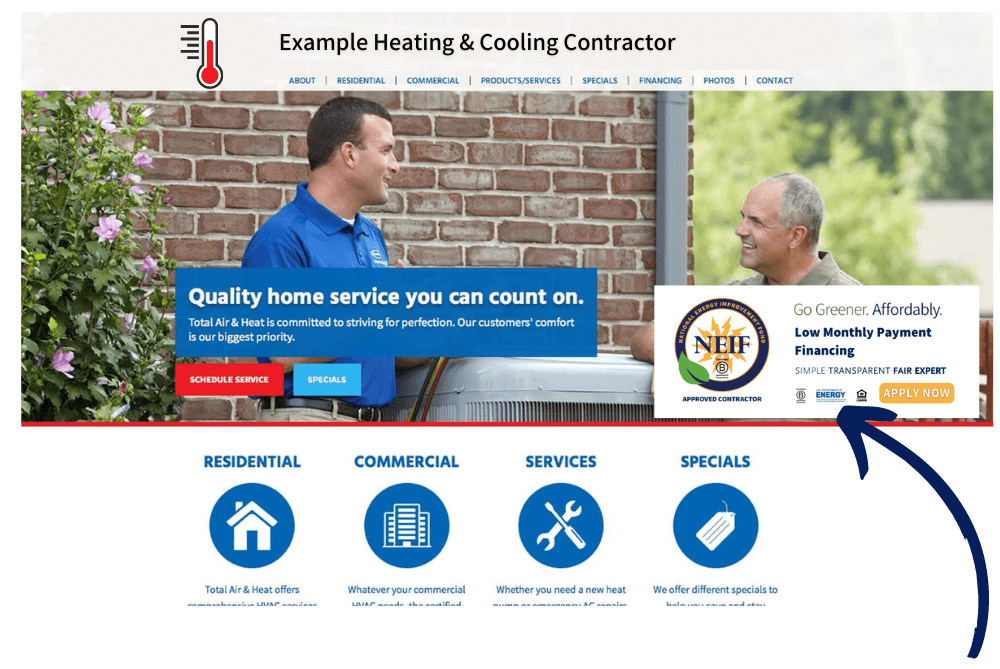
- You can find your custom NEIF Gateway by searching for your company at https://www.neifund.org/contractor-directory/.
- Download the NEIF-approved banner for official use on your company’s website.
- Click on the “Download Image” button below.
- Once the image appears, right click and choose “Save Image as…” This will store the file in your computer’s Downloads folder.
Use the following copy:
As an Approved Contractor of the National Energy Improvement Fund (NEIF), the nation’s only Certified B Corp and US Department of Energy Home Improvement Expert lender, we offer transparent and trusted payment options to help our customers “Go Greener, Affordably.”
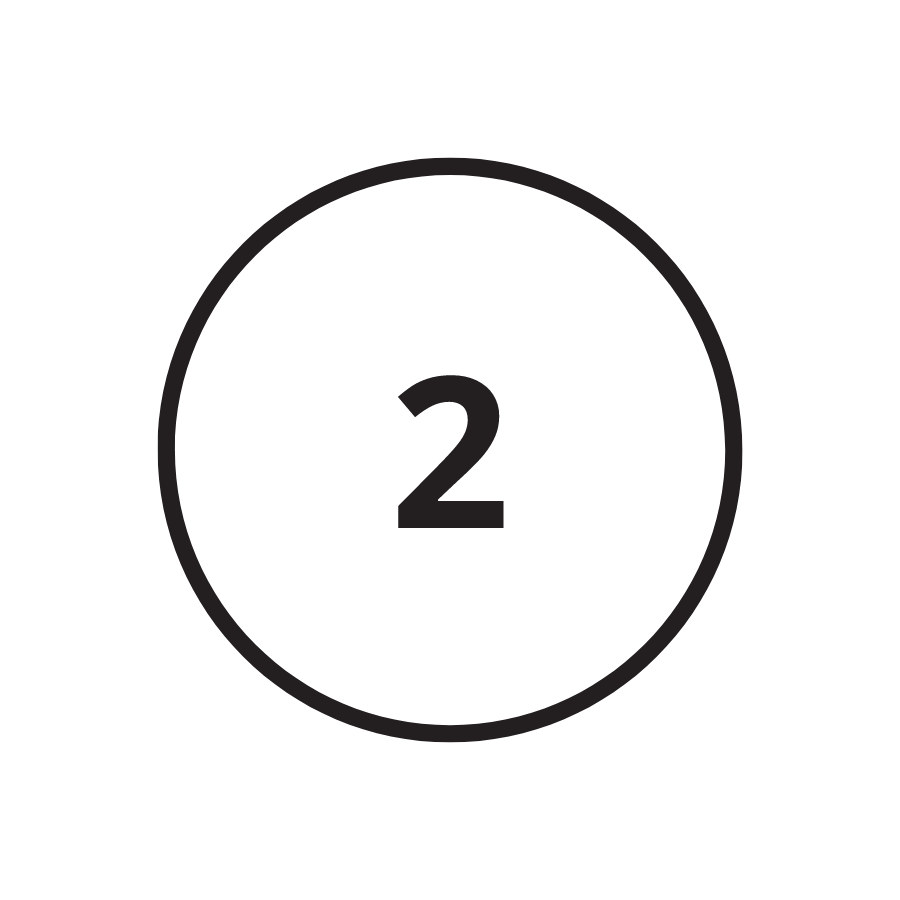
Link to your custom-branded NEIF Financing Gateway URL and online application.
Your custom NEIF Financing Gateway
- We provide your company with a custom NEIF Financing Gateway and application, which is unique.
- This can become the “financing page” of your website simply by linking to it from the NEIF banner on your website.
- We also provide you with a unique QR code that goes directly to your NEIF Financing Gateway.
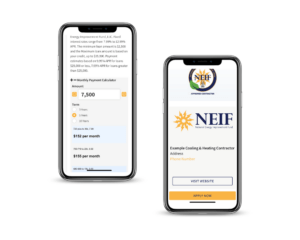

Have your sales team bookmark your company's custom-branded NEIF Financing Gateway URL.
- Your NEIF Financing Gateway is a complete solution with integrated payment calculators and direct application links for credit decision.
- Your sales team can utilize this tool on their phones or tablets for in-home presentations.
For iPhones, iPads
- In Safari, find your custom NEIF Financing Gateway page.
- Tap the upload icon at the bottom of the screen.
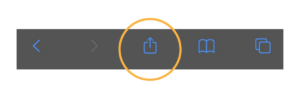
For Androids:
- In Chrome, find your custom NEIF Financing Gateway and bookmark it.
- This can act as an app if you create a shortcut to the bookmark on your home screen.
- Tap the menu button and tap “Add to Home Screen.”
- You’ll be able to enter a name for the shortcut, and then Chrome will add it to your home screen.
- The icon will appear on your home screen like any other app shortcut or widget.
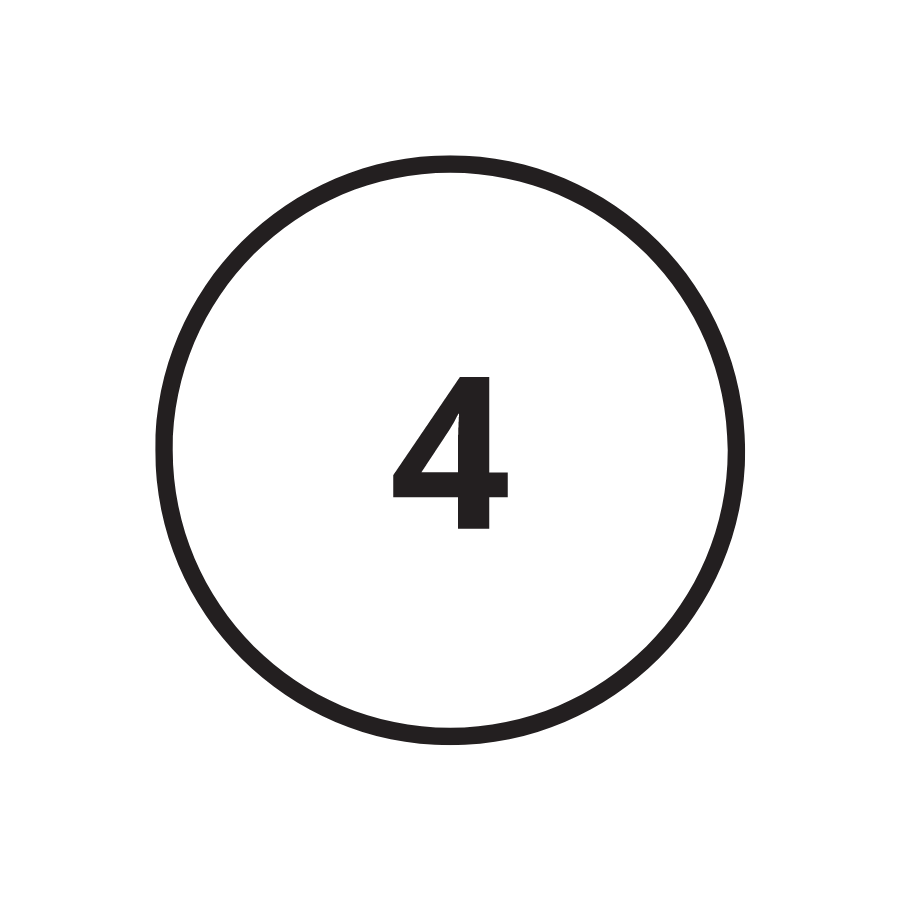
Share your NEIF-Approved Contractor status, Financing Gateway link, and application QR code with your social media followers.
- Use our NEIF-branded social media package by downloading the graphics using the button(s) below, and simply copying & pasting the provided caption.
Use the following copy:
We’re proud to announce that we now offer simple, transparent, and trusted financing options through the National Energy Improvement Fund, the nation’s only Certified B Corp energy lender. With us, you can Go Greener, Affordably!
#NEIF #EnergyEfficiency #ApprovedContractor #Quality #GoGreener

Jump-Start Overview
Feature your NEIF Seal of Approval, financing buttons, and unique application QR code on the financing page of your company’s website.
Link to your custom-branded NEIF Financing Gateway URL and online application.
Have your sales team bookmark your NEIF Financing Gateway URL on their phones or tablets for in-home presentations.
Share your NEIF-Approved Contractor status with your social media followers.
Contact Us
Contact one of our expert Contractor Support team or Business Development team members for information or with any questions you may have.
For general inquires and/or sending documents, you can contact the contractor support team at:
Looking for the NEIF Management team?
National Energy Improvement Fund, LLC
-
1005 Brookside Road
Suite 200
Allentown, PA 18106 - (484) 838-5460
- (888) 961-6343