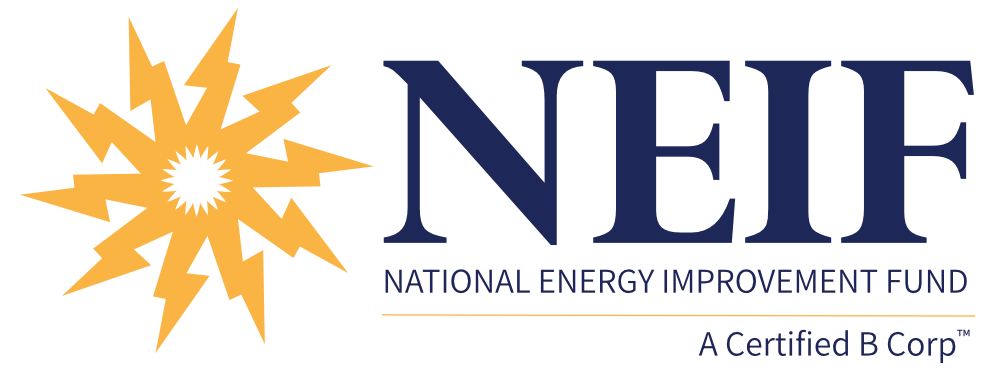Set Up Your Online Payment Account
Guidelines For Setting Up An Online Account For National Energy Improvement Fund, LLC.
We make it easy for you to make payments and check your account.
NEIF is available to answer your questions or help you solve problems. If you have a question, please call our Loan Servicing Specialists at 888-961-6343 Option 5 or email loanservicing@neifund.org. Our hours are 8:00 AM to 5:00 PM (EST), Monday through Friday. We are closed on weekends and national holidays.
Instructions For
- Setting Up Your Online Access
- Selecting Payment Options
- Making Payments
- Viewing Monthly Statements
- Reviewing Account Balances
- Making Payoffs
- Accessing General Account Information
What You'll Need to Get Set Up
- Your name, address, and phone number
- Social Security Number & Date of Birth
- Your checking account information – and/or –your debit card information
- Create a username and password
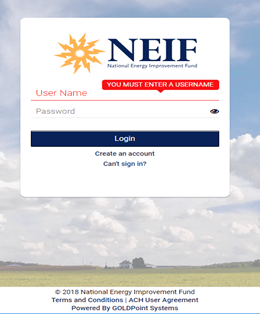
Let's Get Started
- Go to https://secure.neifund.org/
- You will see this screen

Setting Up Your Account
- Click on 'Create an Account'
- Complete personal information and click 'Continue'
- Pick your security question from the drop-down box, enter your answer, and click 'Continue'.
- Create your Login Name (must be 8+ characters) and your Password (must be 8+ characters – with at least one upper-case letter, one lower-case letter, and one number. No special characters). Remember to keep a record of the information.
- Carefully read the Terms and Conditions Agreement and the ACH User Agreement.
- If you agree to these terms click the button next to each one. The buttons should light up green.
- Click 'Create Account'.
- Congratulations! Your account is set up!
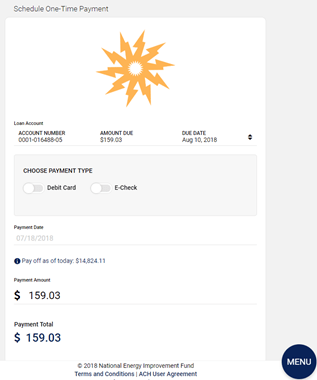
Make A Payment
- You will now see a screen enabling you to 'Make a Payment' and also to see your account number, due date, and amount due. Click 'Make a Payment'.
- Please double check your information. If you want to receive E-Statements, Emails, or receive alerts click on the buttons (which will turn green). Save the information by clicking on the small disc to the right side of the Email button. If you choose not to use electronic mail, your monthly statement will be automatically generated and sent via the postal service. Click 'Make A Payment".
Selecting Payment Options
- You have now reached the 'Schedule One-Time Payment' screen and are almost done. Choose your preferred type of payment. You may make your monthly payment by clicking next to 'Debit Card' (turns green). When using a debit card, you may want to check with your bank to inquire whether a fee is associated with this service. NEIF does not charge a fee. You will need to make your payment each month using your debit card. Click 'Debit Card', enter the information, click "Make Payment'. A screen will appear asking if you are sure you want to submit. Click 'Submit'. Your payment confirmation will appear and you may print it for your records. Your payment is complete. Next month simply use your login name, password, and make payment.
- If you choose to make your payments directly from your checking account click on the 'E-Check' button (turns green). With E-Check you may make your payment manually each month or you may set up a recurring feature which will make the payments automatically, same amount, and on the same day of each month. Type in your checking account information, your name, and click on the save disc to the right. Click 'Make a Payment, 'Submit', and you may print your confirmation. Your payment is complete. To increase your monthly payment simply highlight the 'Payment Amount', type in the requested amount, and 'Make Payment'.
- If you want to make this a recurring payment, click on the 'Recurring Payment' button (turns green). Click 'Make Payment'. Click 'Submit'. Print the payment confirmation for your records, and your payment is complete. Next month your payment will be made automatically. Should you decide, at a future date, that you do not want recurring payments, simply go to the payment screen and click on 'Delete Payment'. You will still have an account setup but will have to remember to make your monthly payment. Should you decide to increase your payment (additional funds go directly to principal), you would have to 'Delete Payment', enter the new total amount you wish to pay, click on the 'Recurring' feature to reactivate automatic payments, and 'Make Payment'.
Questions?
Please call our Loan Servicing Specialists at 888-961-6343 Option 5 or email loanservicing@neifund.org. Our hours are 8:00 AM to 5:00 PM (EST), Monday through Friday. We are closed on weekends and national holidays.